
Easy to start, even easier to manage
For companies
-
Create your company group and set up compensation rules
- Log in or create a personal account
- Create a company group
- Insert all the necessary business details (business name, registry code and VAT code)
- Create a compensation plan - choose the compensation amount, period and categories
- Transfer funds to your company account and add your employees
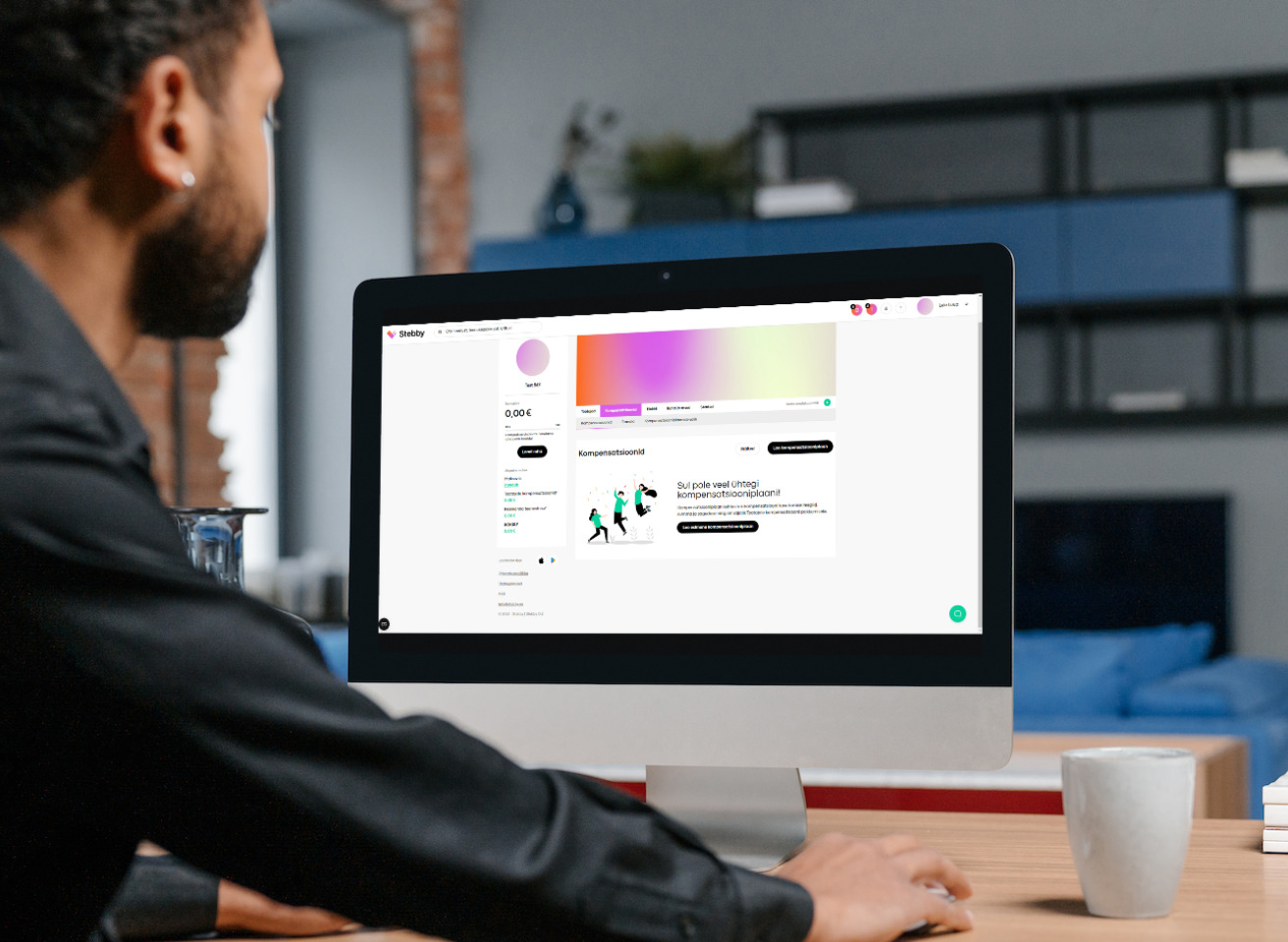
-
Managing your employees requires only a few clicks
- Add or remove users
- Confirm receipts and joining requests
- Manage insurance policies

Accounting
-
Convenient health and sports expenses management
- Compensation usage report
- Clear overview of expenses
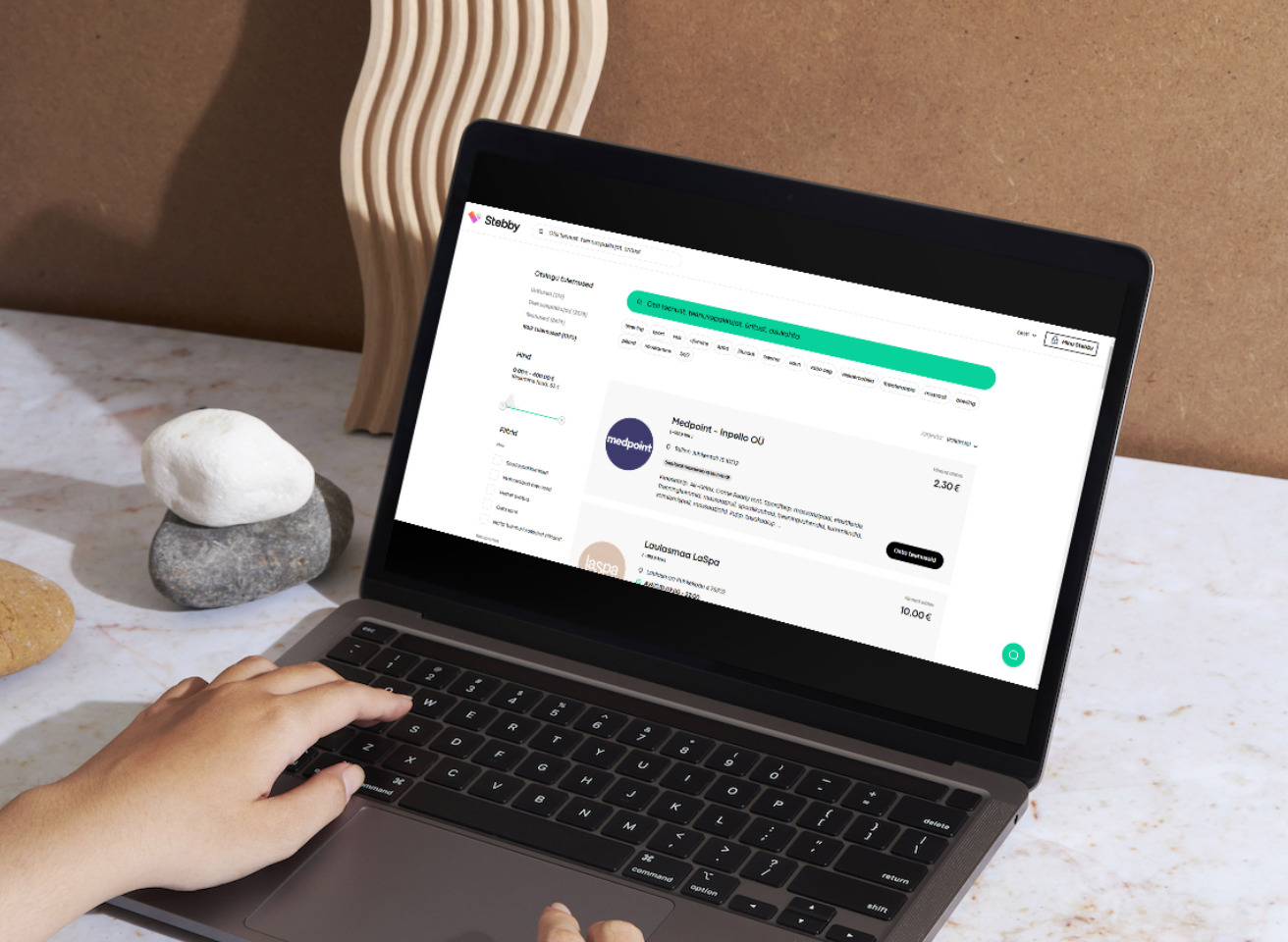
-
Personal reports of fringe benefits
- .XLS and .CSV exports
- Select the appropriate period (year, quarter, month) and get clear overview of compensation transactions

-
Managing receipts has never been easier
- The employee uploads their receipt to Stebby upon which the amount will be automatically deducted from their compensation account
- After the receipt is confirmed, Stebby will reimburse the receipt. If the receipt is rejected, the compensation is returned to the employee's Stebby account.
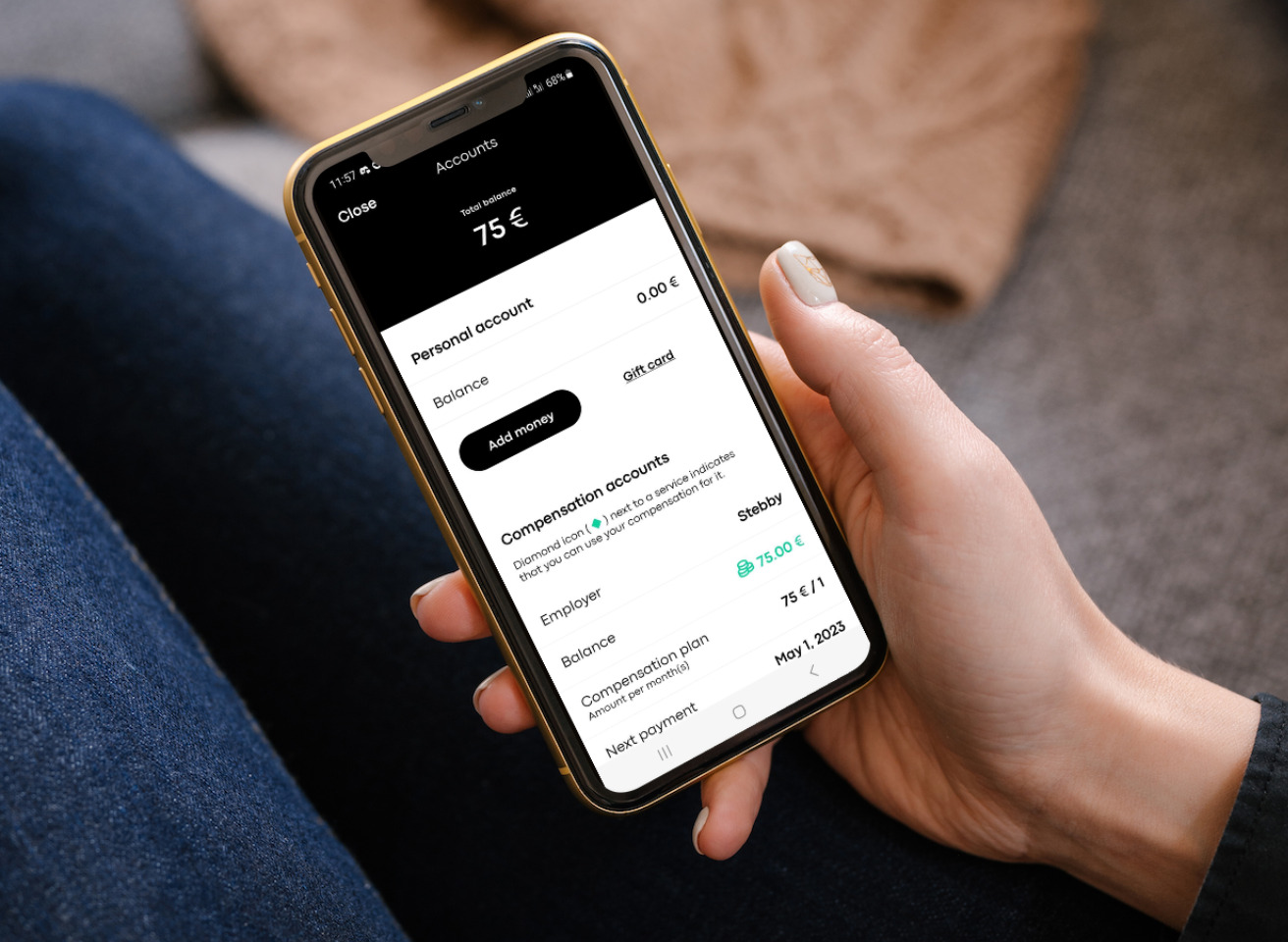
Ready to join?
Take the first steps
Create your account, create a company group account, add employees and set up your compensation plan!
Wish to know more?180 000 users have already joined
Need assistance?
We know that using new services can be overwhelming at first. However, managing thousands of employees at once is not a complication with Stebby - Contact us if you need assistance or advice with setting up your account.
Book a demo